January 29th, 2026
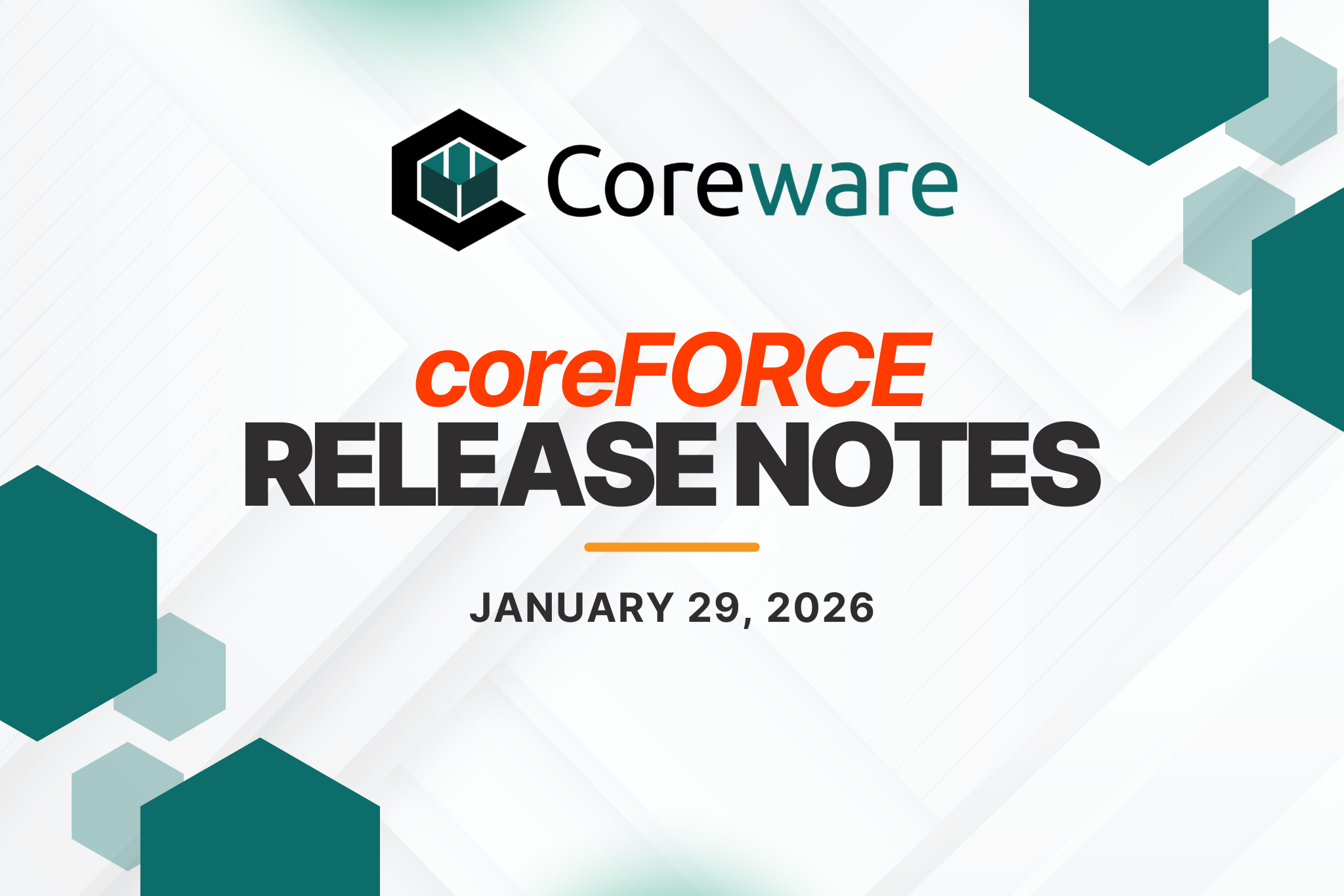
This release includes usability improvements, expanded configuration options, and targeted fixes to improve accuracy, performance, and reliability across coreFORCE and coreSTORE. Several updates focus on better visibility into orders, payments, and logs, along with refinements to integrations and customer-facing workflows.
Features
MAP policy clarity
Renamed the None MAP policy option to Add to cart for best price. This does not change or edit the current functionality, this will still only show Add to cart for best price on the customer facing side when/if the products sale/discounted price would be below MAP.
User Loyalty Points
Added a read-only audit log for all point edits, including associated order IDs.
Partial refund reporting
Improved webhook accuracy for partial refund data in coreSTORE.
Email for Price enhancements
Added a customizable confirmation email acknowledging request receipt.
Added confirmation when using Send all.
Added an Orders placed column to show prior customer purchases.
Recurring payments email branding
Internal emails for processed recurring payments now support company branding.
Shipping calculation visibility
Made the shipping calculation log available from the Orders Dashboard > Order Details Screen.
Manufacturer and contact management
Added the ability to choose which manufacturer record to retain when merging.
Enabled customer contact merging for coreFORCE Basic and Standard.
Change log improvements
Added a prompt to capture a reason when editing products, which is stored in the change log.
Invoice payment UI
Enhanced the invoice interface to show individual payments, remaining balances, and clickable transaction numbers.
Platform availability
Added Armament integration support to site defaults for coreFORCE Basic and Standard.
Bug fixes
Restored the ability to link preferred FFLs to store locations.
Fixed duplicate transaction errors caused by invalid billing information.
Fixed missing customer signatures on receipts in some scenarios.
Corrected inaccurate pricing shown for out-of-stock products in search results.
Improved performance and reliability when loading related products in maintenance.
Fixed missing customer address and phone data in drop-ship distributor transmissions.
Corrected promotion exclusions that were still applying discounts.
Fixed shipping discount thresholds not being applied correctly.
Ensured product kit add-ons appear correctly on order receipts.
Improved reliability of reminder email delivery.
Fixed inaccuracies in the Distributor Availability report.
Resolved CSV export discrepancies in the recurring payment summary report.
Fixed missing Sezzle banners on related products.
Corrected issues preventing clickable links in order emails.
Fixed event date changes not updating unless titles were edited.
Resolved template errors caused by excessive SASS headers.
Added control to hide invoice notes from customers.
Fixed false facility booking conflict errors.
Resolved distributor credential test errors for RSR Group, Crow, and Bill Hicks.
Fixed save errors in FFL Maintenance.
Removed duplicate reservation time options.
Prevented orders from being placed for restricted delivery countries.
Fixed a fatal error when saving eBizCharge credentials.
Tasks
Prevented Google reviews from attaching to products with similar names.
Optimized backend queries to improve search and page load performance.
Resolved Ammoseek feed generation timeouts.
Fixed incorrect blocked status on whitelisted IP addresses.
Corrected legacy search caching so inactive or non-searchable products no longer appear.
Added validation to prevent orders from completing with insufficient inventory.
January 17th, 2026
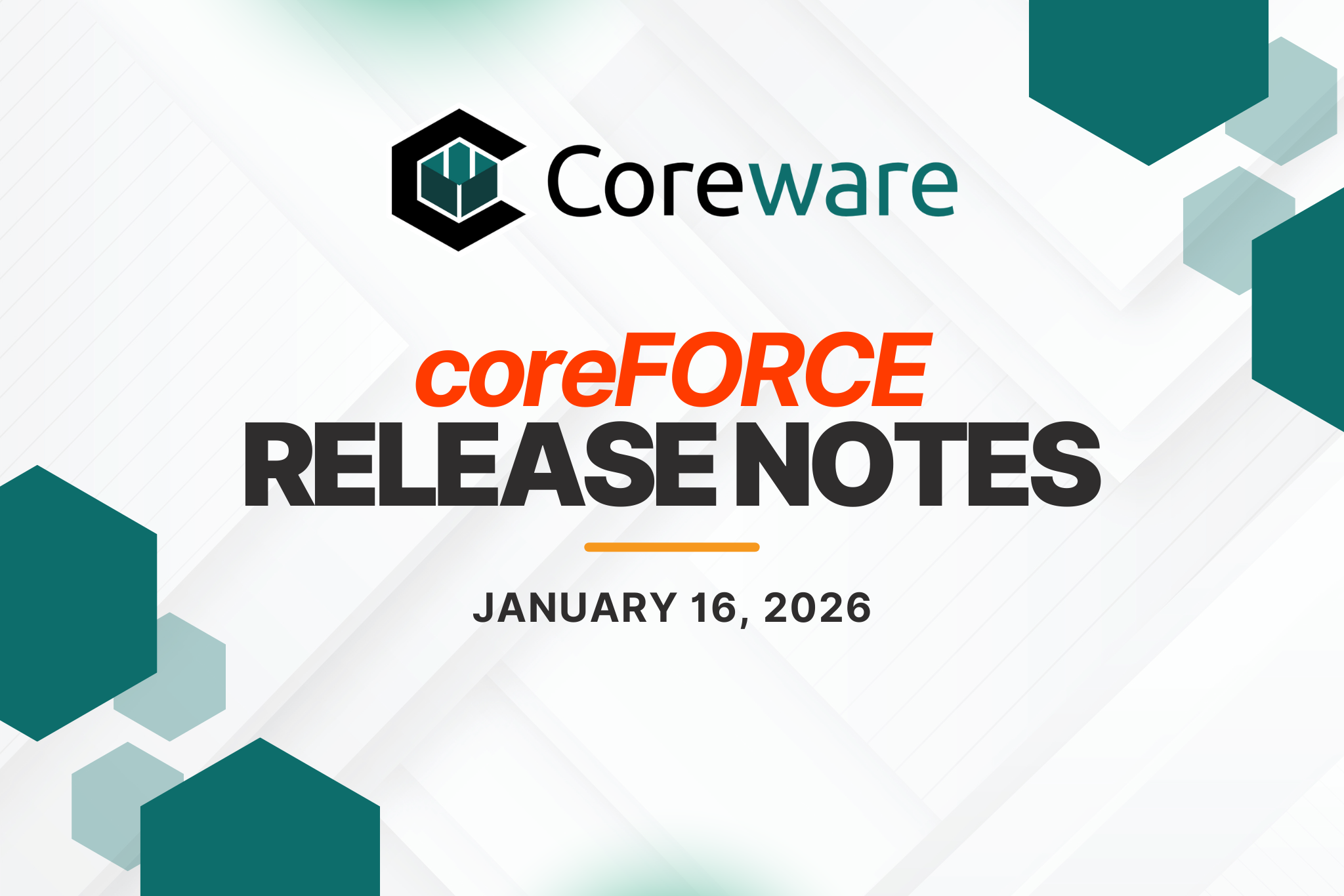
This release includes fixes and improvements that restore expected behavior for user preferences and enhance the reliability of the new search experience.
Improvements and fixes
Restored timeout preference functionality for admin user accounts.
Fixed an issue that prevented the new search from functioning correctly on mobile devices.
Resolved an issue where the Email me for price button appeared even when a product met MAP pricing requirements.
January 14th, 2026

We released several hotfixes to improve the new search experience in coreFORCE. These updates address filtering behavior, product visibility, and image loading issues.
Improvements and fixes
Consolidated Similar Products with Related Products in the new search results.
Added support for filtering by multiple brands and calibers at the same time.
Displayed the Email me when back in stock button correctly in the new search.
Displayed the Email me for price option correctly in the new search.
Fixed an issue that prevented some product images from loading in the new search.
January 7th, 2026
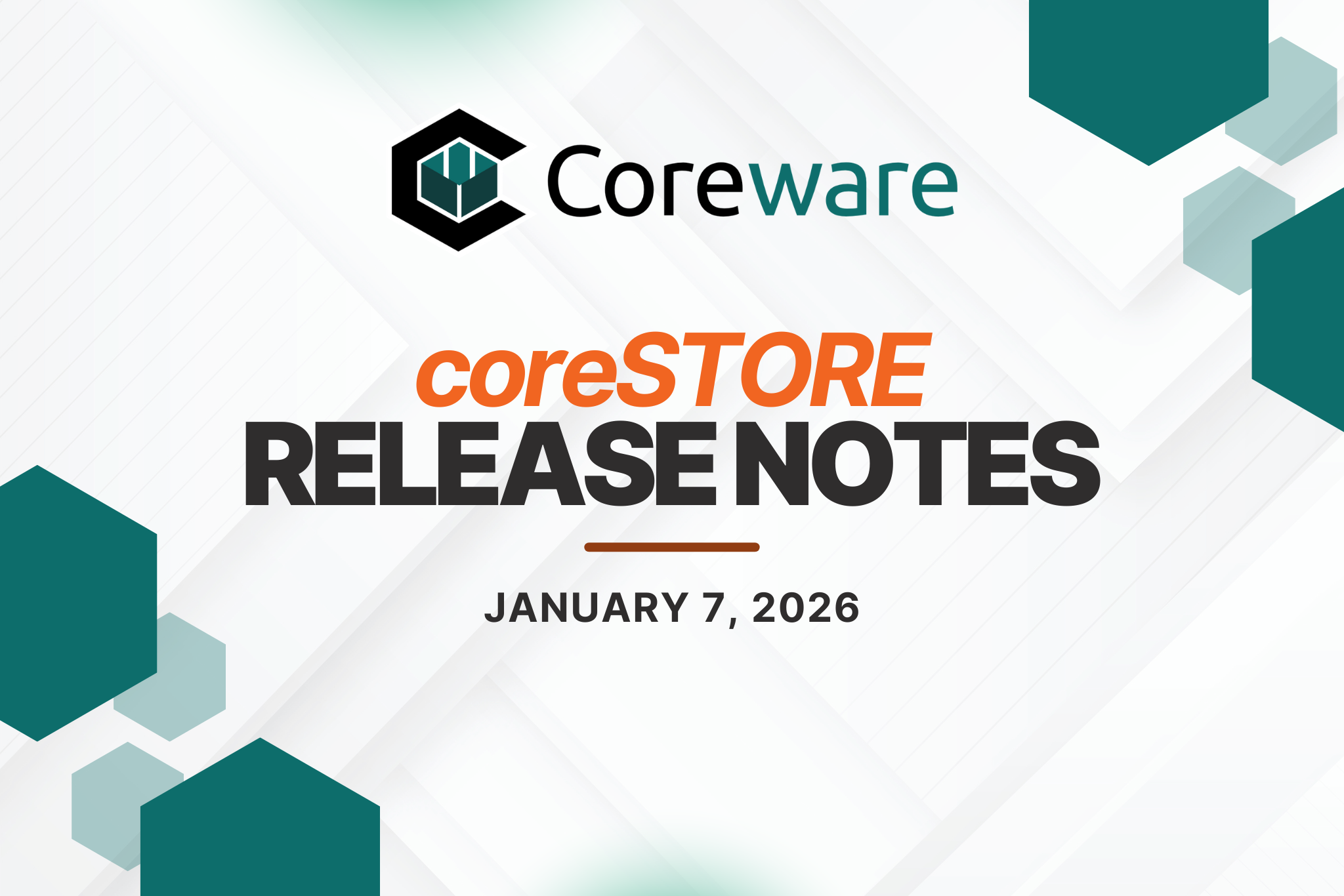
This release includes a collection of bug fixes and enhancements focused on checkout accuracy, inventory integrity, compliance workflows, and reporting reliability across coreSTORE. These updates improve data consistency, reduce transaction errors, and enhance overall system stability.
🛠️ Bug fixes
Fixed an issue where line items displayed a $0 amount and no quantity on the terminal when unsuspending a sale.
Corrected an issue where merging inventory items did not properly update Bound Book records.
Fixed a scenario where a credit card fee balance continued to display on the terminal after the full amount was processed.
Resolved an issue preventing tax from being reapplied to a sale after it was removed.
Fixed an issue where removing a firearm from a 4473 did not remove it from the Dispose 4473 transaction field in the Bound Book.
Corrected rental item cost calculations to ensure accurate pricing.
Resolved a problem where the Section E Update Customer Record action did not correctly update the customer height.
Fixed an issue where the Buyer’s Assistant supplier filter did not return all available suppliers.
Resolved an issue where a parent waiver was not automatically attached when both an adult and a minor were included in a single Smartwaiver submission.
✨ Enhancements
Added support for displaying overall sale discounts in the Detailed Sales Report.
Added Is Membership and Is Membership Renewal fields to the inventory export to improve reporting and data visibility.
December 17th, 2025
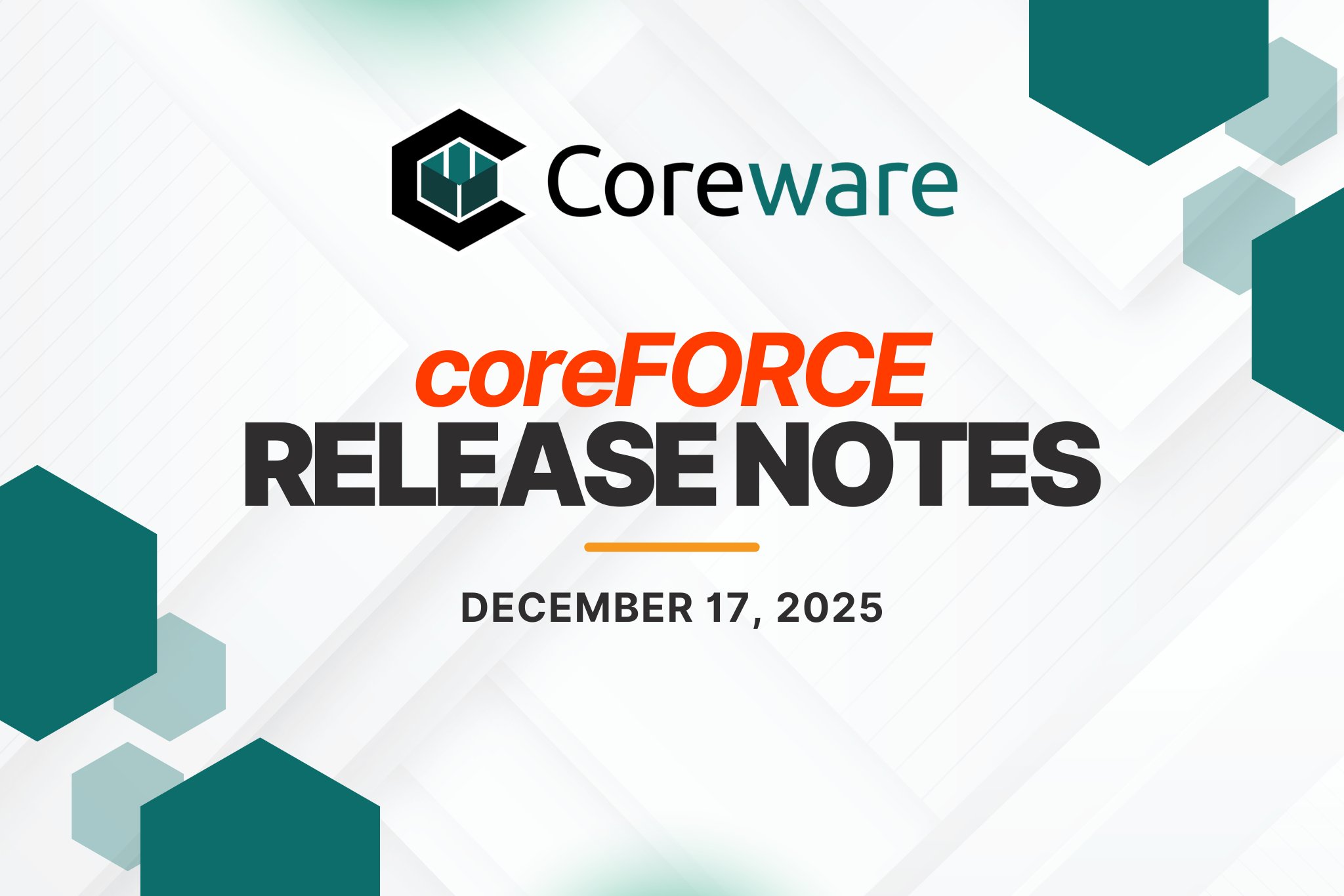
The Features tab is now organized into two sections: General checkout settings and Mini-cart settings, making it easier to configure and customize the checkout experience.
General checkout settings
Control core checkout functionality with the following options:
Customer order file
Allows customers to upload supporting documents with their order. Uploaded files appear in the Order notes section on the Review step of the checkout flow.

Enable mailing list
Displays a newsletter opt-in checkbox during checkout. This option is available only if mailing lists are configured on the site. The checkbox appears on the Review step.

Enable referral
Allows customers to select how they heard about your store. The selector displays contacts assigned to the custom REFERRER category and appears on the Review step.

Enable donation
Displays donation options in the payment summary when a donation configuration is set up. Includes round-up value buttons. Donation details appear on the order summary, order receipt, and Orders dashboard.

Disable signature pad
Hides the signature capture field, including for FFL items. When enabled, FFL-required items no longer require a digital signature and can proceed through checkout.Require billing address to match shipping address
Forces the billing address to match the shipping address. When enabled, the billing address form is disabled if a shipping address is already present.
Mini-cart settings
Control the layout, behavior, and styling of the mini-cart:
Enable mini-cart – Enables or disables the mini-cart experience.
Recommended products – Displays product suggestions based on cart contents.
Rounded corners – Applies rounded styling to the cart panel.
Fly-to-cart animation – Animates products visually flying into the cart when added.
Header text – Customizes the cart title (for example, Your cart).
Empty cart text – Sets the message displayed when the cart is empty.
Cart position – Chooses whether the cart slides in from the left or right.
Slide duration – Controls how quickly the cart panel opens and closes.
Bounce speed – Adjusts the bounce animation speed of product images while the mini-cart loads.
Header icon – Selects from multiple cart and basket icon styles.
Layout size – Chooses between full-height, standard, or compact layouts.

Custom messages
New custom message options allow you to fully replace default text instead of relying on fragments.
Messages
Payment method information
Displays instructions before payment selection. The default text is:
“To create a split payment, edit the amount of the first payment and add another.”
Appears in the Payment method section on the Payment step.Newsletter label
Sets the text shown next to the mailing list opt-in checkbox. The default text is:
“Subscribe to our newsletter to receive the latest news and exclusive offers.”
Appears in the Stay connected section on the Payment step.Donation message
Displays a message encouraging customers to donate. The default text is:
“Support our cause by donating!”
Appears in the Payment summary section on the Payment step.Class 3 notice
Displays when the cart contains Class 3 regulated items. The default text is:
“Your cart contains ‘Class III’ products regulated by the National Firearms Act. Not every FFL dealer is licensed to transfer these products. By continuing, you acknowledge that you understand the process involved and are responsible for finding a dealer who can handle these products.”
Appears in the shopping cart before checkout.
Announcements
Create banner announcements that display as a rotating carousel on the shopping cart page:
Add custom text (up to 300 characters).
Include optional icons.
Add clickable links with custom button text.
Schedule start dates and expiration times.
Display announcements indefinitely.
Customize colors, fonts, and background images.
Reorder announcements using drag-and-drop.
Upload image-only banners without text.
Enable or disable announcements without deleting them.
View enhanced visual indicators for active, scheduled, expired, or inactive announcements.



Branding and styling
Branding settings have been revamped to include a sticky live preview, allowing administrators to see changes immediately as they configure the checkout experience.

Advanced
Checkout themes
Create seasonal checkout themes using eight preset holiday options, including Christmas, New Year, Valentine’s Day, Independence Day, Thanksgiving, Black Friday, and Halloween.
Each theme includes:
A recommended custom message displayed on the Order summary during the Review step.
Suggested font colors and font families (or use default branding).
Four preset banners for the checkout progress bar.
Four preset backgrounds for checkout layouts, cards, modals, and the mini-cart.
Four preset decorative elements for step titles, mini-cart headers, and modals.
All options are configurable. Administrators can upload custom images and follow guided flows with recommended settings and tips.


Custom CSS
Mini-cart components are now scoped with all available CSS selectors to support advanced customization.
Additional features
Payment method combination restrictions
Payment method combination restrictions are now supported in the new checkout and apply across all checkout versions.
A new Exclusive checkbox is available on the Payment methods page. When enabled, the selected payment method cannot be combined with any other payment methods during split payments.
Administrators can also configure explicit combination rules to define which payment methods cannot be used together.
In the checkout experience:
Exclusive payment methods are labeled Exclusive.
Payment methods affected by a configured combination rule are labeled Restricted after an incompatible payment method is selected.
These indicators appear in the Payment methods section of the new checkout, including saved payment accounts.



C&R license upload support
Customers can now upload a Curio and Relic (C&R) license when a product includes the CR_REQUIRED product tag.
Preferred dealer preselection
The checkout flow now preloads a customer’s preferred dealer in the Select dealer step when applicable, reducing manual selection and improving checkout efficiency.
Offers
Create upsell offers that appear during checkout based on configured rules.
Checkout offers
Offer products or services during purchase completion.
Add descriptions and detailed information.
Set pricing globally or by customer type.
Assign icons for visual emphasis.
Target offers using product tags, categories, category groups, or departments. Offers without targeting apply to all orders.
Search, edit, and delete offers.
View improved visual indicators showing offer scope, enabled configurations, and active pricing tiers.
Note: Price tier features are unavailable for offers that do not support multiple customer types.



November 19th, 2025
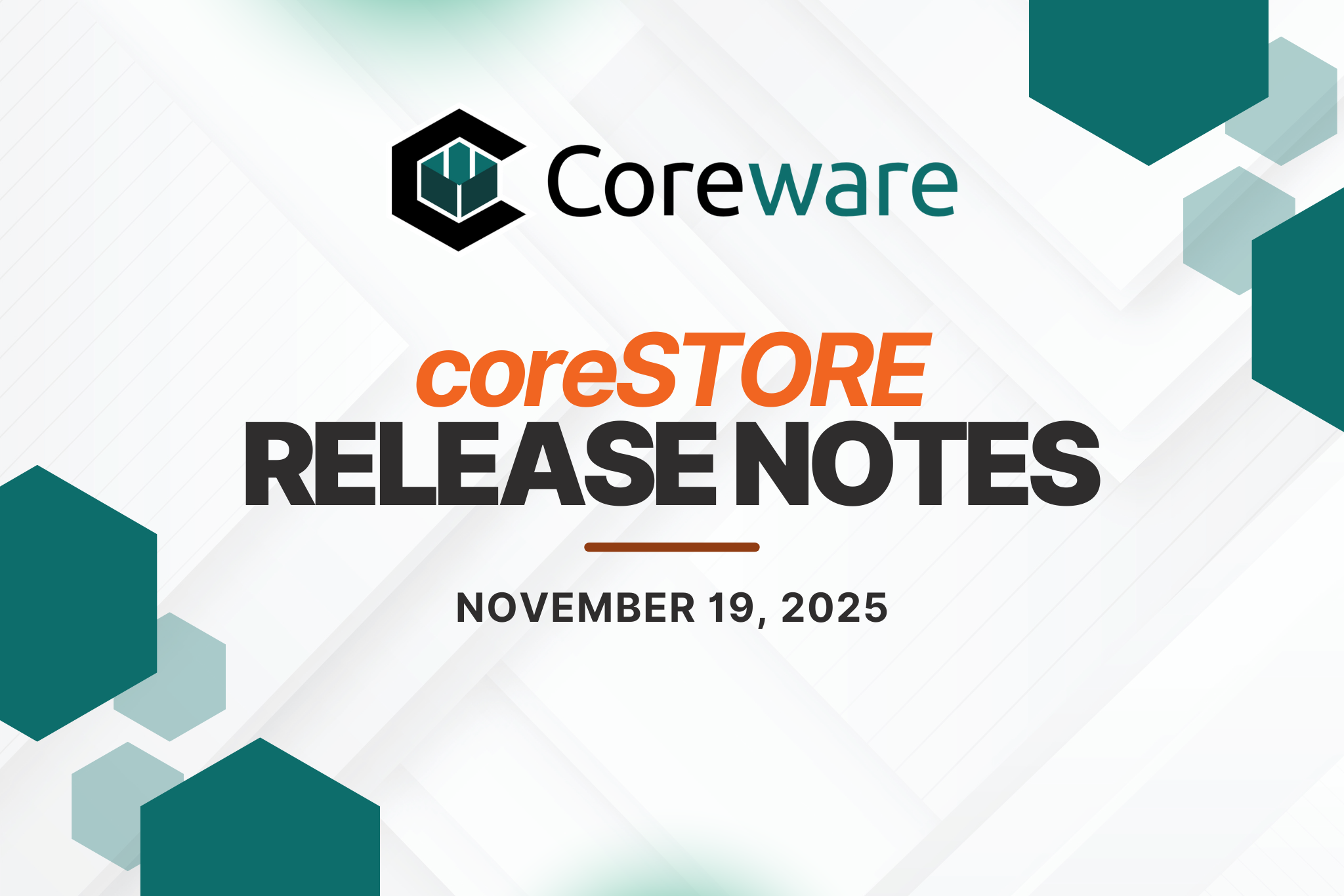
We are excited to release a new set of updates that improve stability, accuracy, and usability across coreSTORE, coreCLEAR, and coreFORCE. This release includes new features, performance enhancements, and important fixes that streamline daily workflows for payments, memberships, reporting, and item management.
New Features
Online Payments and Checkout
Apply Fees to Online Payments
Added a new setting under Location > Taxes and Fees to allow applying fees when customers make online payments.
Disallow Overpayment on Payment Links
Added a safeguard preventing customers from paying more than the remaining balance when using a payment link.
API and Merchant Integrations
API Key Entry for Third-Party Merchant Processors
Added support for entering API keys for processors such as Fluidpay and Bluedog without requiring a merchant password.
Enhancements
Item and Supplier Management
Supplier Name Visibility Option
Added an option to disable the supplier name under item information upon receiving.
Performance Improvements
Improved ecommerce_order_id Handling
Optimized the handling of ecommerce order ID types to improve search performance.
Bug Fixes
coreCLEAR
Dashboard Excel Export Date Filter
Fixed an issue where the Dashboard Excel export displayed incorrect or missing data when a date filter was applied.Encoding Error When Removing Saved Cards on File
Resolved an encoding problem that caused a saved card on file to be removed from the customer record.Prorated Membership Price with Startup Price Change
Fixed incorrect prorated calculations when the startup price for a membership was changed.
coreSTORE
Incorrect Discount Behavior by Tier Type
Fixed incorrect discount calculations that occurred when changing the tier type on the sale screen.Assembly Cost Not Updating
Resolved an issue where assembly cost did not update after an assembly item was created.CNP Payment Type Not Adding Credit Card Fees
Fixed an issue where the CNP payment type did not apply credit card fees.“Use Tax Values at All Locations” Setting Not Saving
Corrected an issue preventing updates from being saved in this setting.Tag Scanner Not Allowing Item Kits
Resolved a scanner module issue that prevented item kits from being used.Gift Card Returning “Not Enough Funds” Incorrectly
Fixed an error where specific gift cards incorrectly displayed a “not enough funds” message.Auto Create Variations Creating Out of Order
Corrected the variation creation order when using Auto Create Variations for attributes.“Create Return” Button Not Working in iPad App
Resolved an issue where the Create Return button did not function in the iPad app but continued working on browsers and PCs.Pending Bound Book Disposal Button Not Working
Fixed an issue preventing the Pending Disposal button from working when a pre-filled disposition date was included from an Internet Order Completion.Membership Renewal Imports Marked as Suspended
Corrected incorrect import behavior that marked membership renewals as suspended instead of completed.Sold Item Kit Not Appearing in Detailed Sales Report
Fixed missing item kit entries when filtering the Detailed Sales Report by category.Supplier Name Showing “&” Instead of “&”
Corrected an encoding issue so supplier names display ampersands correctly.
coreFORCE
Contact Address Not Updating When Membership Purchased
Fixed an issue where a customer’s contact address did not update during membership purchase.
Reporting Fixes
Online Payment Filter Not Including Specific Types
Fixed the issue where the online payment filter in Detailed Payments did not include certain online payment types.Membership Sales Detail Report Filters Not Accurate
Corrected filtering issues in the Membership Sales Detail Report.
Additional Fixes
Admin and Payment Links in Staging
Corrected and updated several admin and payment portal links in staging environments.Imported Membership Creating Regular Item
Fixed an import behavior issue where membership imports created a regular item instead of a system item.
November 13th, 2025
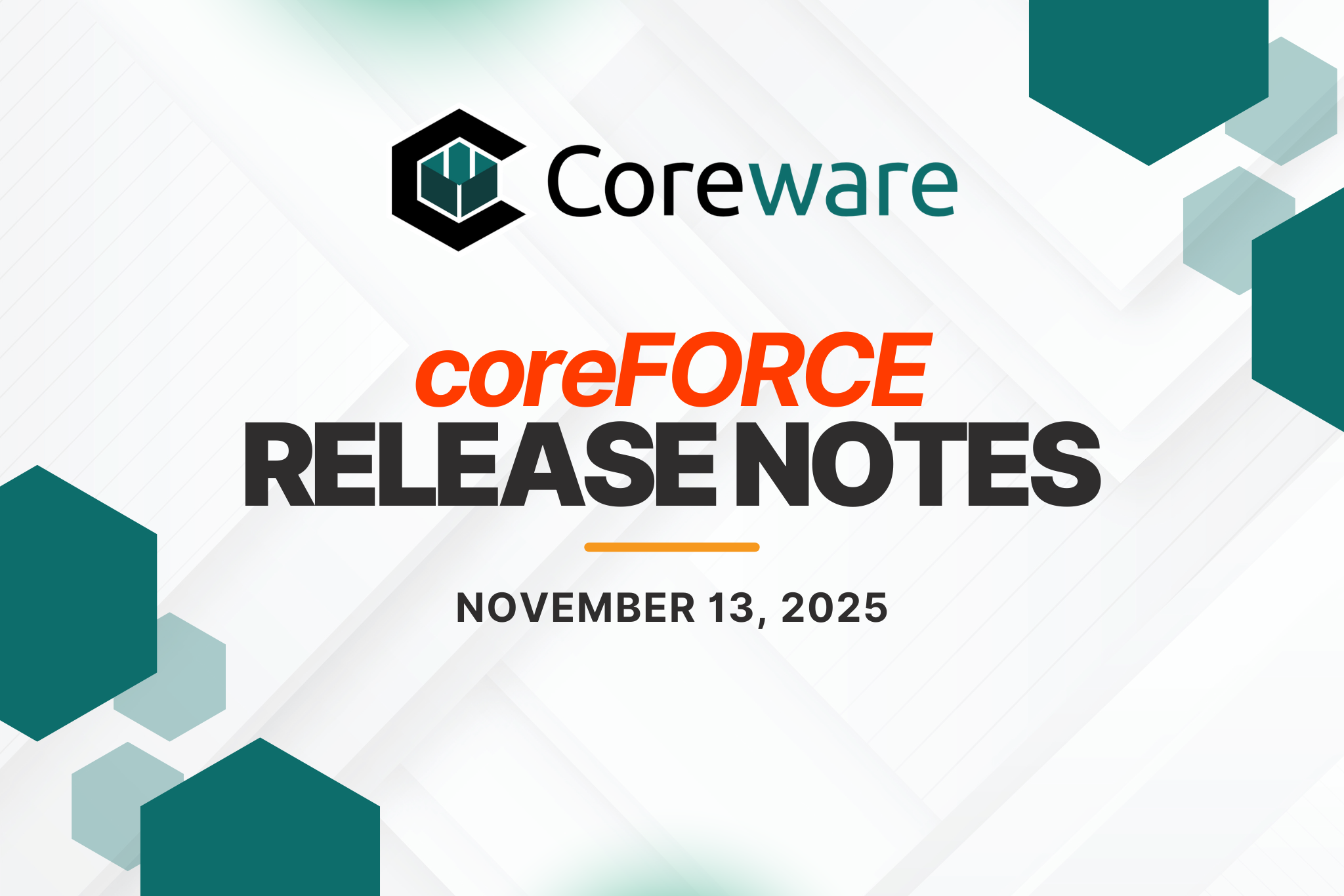
This release includes significant enhancements to the checkout experience, product management improvements, search functionality updates, and various bug fixes across the platform.
Redesigned Checkout Experience
Complete redesign of the checkout page with a modern, improved interface that makes it easier for customers to complete their purchases.
If you don’t see the new checkout just yet, no worries — we’re rolling it out gradually as we put the finishing touches in place for our advanced and enterprise clients. We appreciate your patience, and we’ll be sharing updates as we go. Keep an eye on Coreware Updates and our CoreBLAST webinars for the latest.
Shopping Cart & Product Management:
Primary features of the legacy checkout page have been migrated over to the new checkout page
Product addons by grouping and quantity limits per addon
Order upsells and Event registration products with event registrant details.
Product restrictions and availability validation, cart minimum, cart maximum and order limits enforced
Discount codes and promotion management with real-time validation
Enhanced tracking and analytics for checkout events to better understand customer behavior
Customer Management & Authentication:
Guest checkout, create account, sign-in, forgot password re-designed

Saved customer data and addresses for faster repeat purchases
Auto-population of customer information for logged-in users
Shipping & Fulfillment Options:
Multiple fulfillment methods including standard shipping, store pickup, and FFL dealer pickup

Google Maps address autocomplete and validation for accurate address entry
Store location search and Advanced FFL dealer search with distance-based sorting, filters and radius to find the nearest store or FFL Dealers

"Can't find dealer" fallback option for FFL orders when dealer search fails

Address management with save, edit, and delete capabilities for delivery addresses
Shipping options dynamically filtered based on product restrictions with improved UI.
Delivery estimate tracking with estimated business days for each shipping method
Store hours display for pickup locations
FFL Compliance & Firearm Handling:
FFL dealer search and selection
FFL-specific shipping requirements and validation
Electronic signature requirement for firearm purchases with both drawing pad and text input options
FFL acknowledgment with legal compliance statements

Payment Processing & Financing:
Multiple payment methods including consolidated credit cards (Visa, Mastercard, Amex, Discover, JCB, Diners, UnionPay), bank accounts (ACH), gift cards, loans, and leases
External financing integration with Credova and Sezzle for flexible payment options
Split payments allowing customers to pay with multiple methods simultaneously
Saved payment accounts with secure storage for faster checkout on repeat purchases
Payment method validation based on product classes, restrictions and order total with real-time error checking
Handling charges calculated by payment type with detailed breakdown
Billing address management with option to use same as shipping or enter separate address
Pricing, Discounts & Promotions:
Real-time tax calculation based on shipping address or pickup location
Dynamic pricing with discounts showing original price, sale price, and savings
Promotion codes with percentage and fixed amount discounts
Total savings calculation and display
Order Management & Processing:
Multi-step checkout flow (Cart → Account → Shipping → Payment → Review → Confirmation) with progress indicators

Order validation and comprehensive error handling with user-friendly error messages
Order receipt generation with downloadable receipt URLs
Order notes and special instructions for packing slip customization
Gift order handling with optional gift messages
Loyalty points integration with display of points awarded
Order tracking and status management
Duplicate order prevention with hash-based validation
Order confirmation page with order number and receipt link
Admin Configuration & Customization:
Admin setup interface for comprehensive checkout settings management.
Feature toggles for guest checkout, FFL dealer requirements, split payments, loyalty points, gift cards, order notes, wishlist and related products

Custom messaging system for order summary, checkout header, confirmation page, and promotion success messages

Announcement system with configurable messages, icons, and scheduling dates

Policy management for return policy, shipping policy, privacy notice, and terms and conditions

Custom branding with primary/secondary colors, font family, font size, button styles, border radius, and layout spacing. Also have Advanced customization with custom CSS support

reCAPTCHA integration (v2 and v3) for bot protection.
User Experience Enhancements:
Responsive design optimized for both mobile and desktop devices
Progress indicators throughout checkout showing current step and completion status
Collapsible cart summary for space-efficient display
Modal dialogs for complex selections (FFL dealers, store locations, shipping calculations)
Visual distinction for different product types (regular products, addons, upsells, event registrations)
Expandable sections for product addons and event registration details
Terms and conditions modal with rich text display
Phone input with formatting and validation
Signature pad with drawing and text input options for FFL compliance
Other Features
Enhanced Search Experience:
Various improvements to search functionality for faster and more accurate results
New configuration option to customize how search results are displayed
Better handling of internal-use-only products in search results
Product tags are now excluded from the filter sidebar for a cleaner browsing experience
Virtual products no longer show shipping options in search results
Bulk Pricing Structure Management: Save time by assigning or clearing pricing structures from multiple products at once in the Products Maintenance page
Improved MAP Price Handling: Minimum advertised price (MAP) values are now preserved correctly when not enforced
Better Product Pack Inventory Tracking: Product pack inventory calculations now include distributor stock information and display a detailed summary on the Product Maintenance page
Flexible Inventory Calculation Options: New preference allows you to control how product pack inventory is calculated per location
Inventory Management Options: New preference available to disable unified inventory functionality if needed
Fixed Email Placeholders: Email templates now correctly populate all placeholders when triggered by actions
Automatic Analytics Updates: Analytics code changes are now automatically detected and processed
Simplified Contact Management: Lite version now supports username and password fields in contact maintenance
Updated Account Confirmation: Improved account confirmation process for better user experience
Smarter Purchase Order Display: Purchase order number field only appears when the Purchase Order payment method is selected
Certificate Regeneration: Added option to select certificate type when regenerating certificates
Enhanced Preference Options: Lite version now supports categories in list column preferences
Direct Ordering Integration: Added support for direct ordering through BFG integration
Bug Fixes
Fixed Back in Stock Notifications: Back in stock email notifications are no longer sent for products with negative inventory
Fixed Chat Widget Layout: Crisp chat widget now displays correctly without layout issues
Fixed Duplicate Handling Charges: Handling charges are no longer incorrectly stacked when using the same payment method multiple times
Fixed Handling Charge Accuracy: Resolved discrepancies in handling charges between orders and payment records
Fixed Inventory Calculation Errors: Resolved errors that occurred when calculating inventory for products with missing IDs
Fixed Link Encoding: Gun.Deals links are now properly encoded and formatted
Fixed Link Name Updates: Link names now automatically update when category descriptions are changed
Fixed MAP Price Lock: MAP price locks are now properly removed when BFG account IDs are removed from product manufacturers
Fixed Missing Event Cost: Event cost field is now properly saved when creating new events
Fixed Missing Product Videos: Product videos now display correctly in search results
Fixed Price Calculation: Price calculations now properly reset when switching between different client instances
Fixed Product Export: Products can now be exported successfully from the Products Maintenance page
Fixed Product Sorting: Product sorting now works correctly when filtering tagged products
Fixed Promotion Quantity Limits: Maximum quantity requirements for promotions now work correctly
Fixed Private Instruction Sales Import: Private instruction sales from coreFORCE are now correctly imported into coreSTORE
Fixed Search Performance: Fixed timeout issues when deleting large numbers of products from search
Fixed Search Synchronization: Search results now sync correctly with product updates
Fixed Support Dropdown Images: Inline images in the support dropdown now display properly
Fixed Tax Calculation for Add-ons: Tax charges are now correctly calculated when product add-ons are selected in the shopping cart
Fixed gun.deals Feed Pricing: gun.deals feed now correctly respects MAP pricing and won't show "add to cart" when sale price exceeds MAP
Other Changes
Improved Event Maintenance Performance: Event maintenance page no longer loads all orders unnecessarily, improving page load times
Improved Multi-Client Handling: Fixed issues with client-specific settings not resetting properly when switching between clients
Improved Payment Amount Validation: Payment amounts with comma formatting (like 1,000.00) are now properly validated and processed
Improved Product Pack Inventory Accuracy:
Product pack totals now display correctly when per-location calculation is disabled
Fixed issues with missing inventory data for product pack components
Negative inventory quantities are now properly handled in calculations
Waiting inventory is now correctly included in location-specific pack inventory calculations
Improved Search Filtering: Internal-use-only filter has been removed for better search results
Code Cleanup and Infrastructure Updates: Removed obsolete code and dependencies, and updated infrastructure configuration to improve system performance and reliability
System Performance Improvements: Removed obsolete code and dependencies, optimized background processes, and improved overall system responsiveness
Enhanced System Reliability: Updated infrastructure configuration and improved error handling to ensure more stable and reliable system operation
October 25th, 2025

Overview
The October 21, 2025 release introduces new features, performance improvements, and compliance-related fixes across coreSTORE. This update focuses on enhancing payment integrations, improving reporting accuracy, streamlining inventory workflows, and resolving key issues reported by users.
New Features
Invoice Payment Integration with coreCLEAR
Added integration with coreCLEAR to enhance payment processing and reporting. This feature improves accuracy, speeds up reconciliation, and simplifies enterprise-level payment tracking.
Scalable Items
Introduced support for scalable items to better handle products sold by weight, volume, or length.
Enhancements
Invoice Payments via Link
Online payments can now attach directly to sales receipts when completed through a payment link.Manufacturer Display on Receipt
Improved receipt configuration now allows displaying the manufacturer’s name when the option is enabled in settings.No Tax Filter for Category Reports
Items sold to specific customers now correctly appear in Categories Detailed Report when the Tax Group filter is set to “No Tax.”Historical Inventory Report Accuracy
The Historical Inventory report now accurately includes all initial imported data.Enhanced Gift Card Management
Added functionality to allow deletion of pre-printed gift card numbers and improved tracking for new card creation.Consignment Management
Added the ability to unsettle previously settled consignments for correction or adjustment purposes.Extended Brady Date Handling
Extended Brady Date fields now allow submission and save functions, improving workflow for compliance-sensitive entries.Fulfillment Sheet Improvements
Improved data reliability and performance in the Fulfillment Sheet to better support fulfillment workflows.
Resolved Issues
Receiving Serialized Items
Fixed an issue where the PO & Receiving screen forced users to update fields for serialized items that weren’t being received.Membership Renewals Import
Addressed a bug where membership renewals imported as blank sales.Invoice Sale Line Items
Resolved an issue where editing an invoice sale incorrectly added extra line items.Negative Store Account Balances
Fixed a bug that allowed negative store account balances to be treated as store credit.“Group Items” for Firearms
Corrected PO & Receiving behavior to properly group items for firearm transactions.Whole Discount After Unsuspending
Fixed an issue where whole-sale discounts were lost after suspending and unsuspending sales.Hyphenated Serials in Range Acquisition
Resolved compliance-related errors when processing hyphenated serial numbers during range acquisition.One Gun a Month Override
Added requirement validation for “Reason for One Gun a Month Override” to ensure compliance tracking.Bound Book Export Report Corrections
Fixed reporting errors in exported bound book corrections for improved compliance accuracy.Gift Card Updates
Fixed inconsistencies with gift card balance updates and transactions.Extended Brady Date Submission
Fixed validation issue preventing Brady Date submissions in certain conditions.coreCLEAR Reporting
Improved reporting synchronization for coreCLEAR payment transactions.
October 14th, 2025
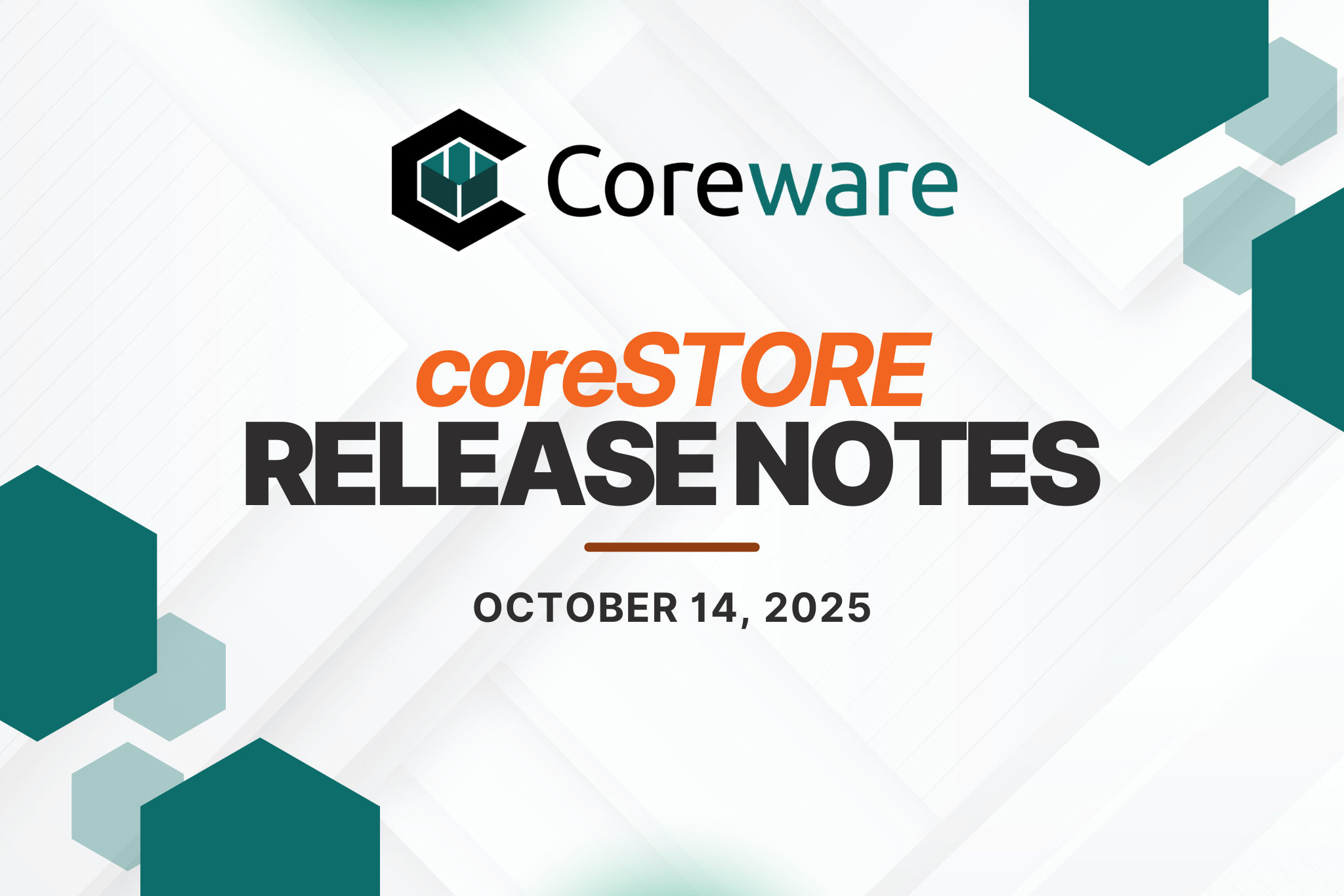
Date: October 2025
New Features and Enhancements
Detailed and Summary Sales Report – Itemized per Request
Added a new itemized report option for Detailed and Summary Sales Reports to meet specific customer reporting needs.
Add to/Move Membership Items to System Items
Introduced functionality to move or add membership items into System Items for better product management.Update Sales Log to Soft Delete
Updated Sales Log functionality to support soft deletion, allowing for recovery and audit tracking.
Added the ability to assign payment dates to customer invoice payments

Implemented enhancements for handling suspended sales reports for better tracking.

Enhanced mass update item functionality for improved efficiency

Improved Ecommerce item enhancements, offering improved user experience and features

Bug Fixes
Tax Issue on System Item (Credit Card Fee)
Fixed an issue where credit card fee items were taxed incorrectly.Location-Specific Credit Card Fee Miscalculation
Corrected an error where the location-specific credit card fee was being added incorrectly to the amount paid column.CS Subscriptions Charging Daily for a Customer
Resolved an issue causing some subscriptions to charge customers daily instead of at the correct billing interval.Item Kit Require Customer Bug
Fixed an issue requiring customer selection when processing item kits.Kiosk Not Recognizing 4473 ID with Prefix
Fixed an issue where the kiosk did not recognize Form 4473 IDs that included prefixes.Suspended Receivings Adding Serials to Inventory
Fixed an issue where serial numbers were incorrectly added to inventory when receivings were suspended.Addressed calculation errors for discounted sales being returned, ensuring return totals are now accurate
Fixed issue with customer invoices not paying off store account balances correctly
Resolved a bug where Smart Tags were not applying to customer tiers
Payments Summary Report now excludes extra rows of data for improved clarity
Corrected taxes by payments received report to show accurate tax amounts
September 22nd, 2025
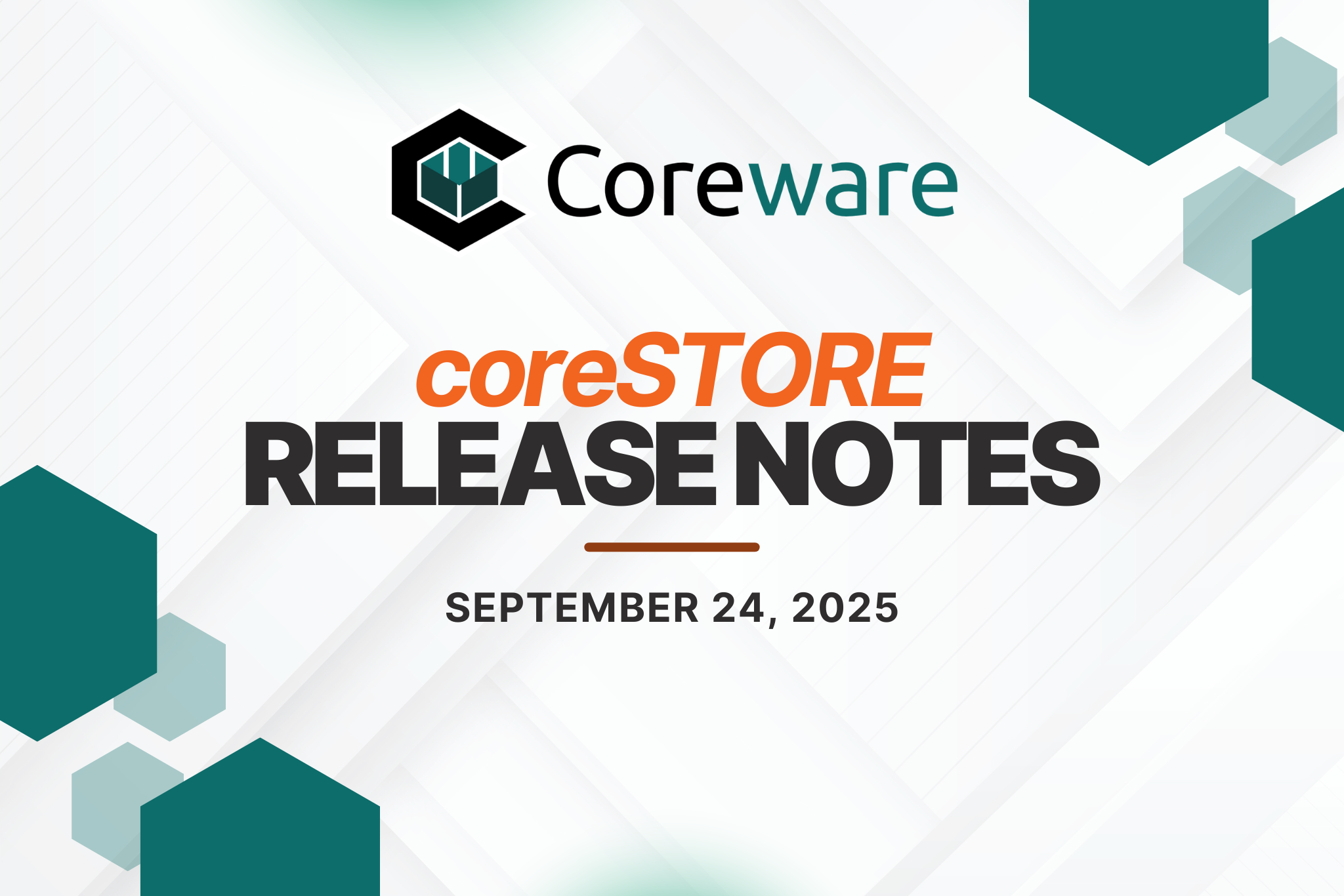
New features
Update to markup field in Update Channel Items
In Inventory > Items, the Update Channel Items dialog now includes new options for how the Markup% field works.
Added “Filter By Last Payment Date”
In Reports > Suspended Sales > Detailed Reports, you can now filter suspended sales to show only those that have received at least one payment. When this filter is enabled, all suspended sales without a payment are excluded.
Enhancements
Inventory count now can zero negative quantities
In Inventory > Items > 3-dot menu > Count Inventory, you can now select an option to zero out item quantities that are negative.

Resolved issues
Fixed an issue where discounts applied to a sale were incorrectly shown as an additional Amount Due on receipts generated from payment links.
Fixed an issue where discounts were not calculated correctly on suspended sales.
Fixed an issue with country spelling in e4473 forms.
Fixed an issue where detailed sales reports did not show correct totals when selling item kits with the Show item kit name instead of the component items setting enabled.
Fixed an issue where the terms and conditions page was incorrectly displayed when completing a sale.
Fixed an issue where searching for a product name on the sales screen returned unrelated products.
Fixed an issue where subscriptions could not be added on the Sales page.
Fixed an issue where applying a whole number discount to an item, suspending the sale, and then unsuspending it caused the amount due to display an extra decimal value.
Fixed an issue where using the Range function while receiving serialized items did not properly align with the quantity entered in the Qty field.
Fixed an issue where applying a whole discount greater than the item price incorrectly triggered the error message “Discount cannot exceed the item price.”
Resolved an issue where serial numbers were not wrapping correctly on packing slips.
Fixed an issue where adding multiple events with different dates or types on the Sales page increased the quantity of the existing event instead of creating a new line item.